Editor's review
This software tool lets you convert PDF documents into Excel files. Financial data such as a bank statement, an invoice or a price list is more useful as Excel files when you can manipulate the data easily and do further calculations. It’ll convert data to CSV format, if you need.
A-PDF to Excel can extract and convert almost any PDF data to Excel or CSV format. Needs a few mouse clicks and the conversion is done quickly.
A-PDF to Excel is particularly useful to people who receive a lot of invoices in PDF format. The data then can be batch extracted and saved to excel. The original rows and columns in PDF are retained after the conversion. Users do not need to copy-paste from the original PDF to be able to get data that can be used by the accounting system for example.
You are able to specify the output field columns. You can actually split or merge fields. All this is done through a visual editor. You would be able to convert long\multiple-page PDF files by applying currently defined table structure to multiple pages. These table related rules can be imported as well as current rules can be exported and used elsewhere. Just about any kind of PDF document such as with different tables on different pages, several tables on a single page, rotated pages, PDFs with tiny or unreadable fonts, combination of fields and tables, and dozens other types of PDFs can be handled. A command line operation is also available. The utility should prove to be very useful if you handle a lot of financial statements/invoices etc. whose data need to be processed further.


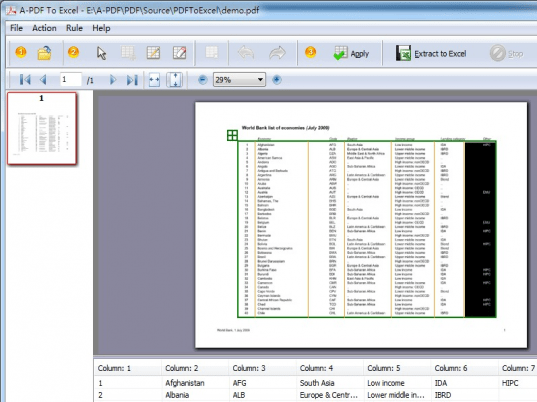
User comments